Edit Visitor
You can edit a Visitor who is assigned to a Visit.
- On the Visitor Management application, select a Visit Site. See Selecting a Visit Site from the Visitor Management application.
-
Select either of the following options:
- Click a Visit's name.
- Right-click a visit and select Edit.
-
Click a visit's options button and select Edit.
The Edit Visit screen is displayed.
-
In the Visitors area, select either of the following options:
- Right-click a visitor and select Edit.
- Click a visitor's options button and select Edit.
Figure 1. Editing a Visitor 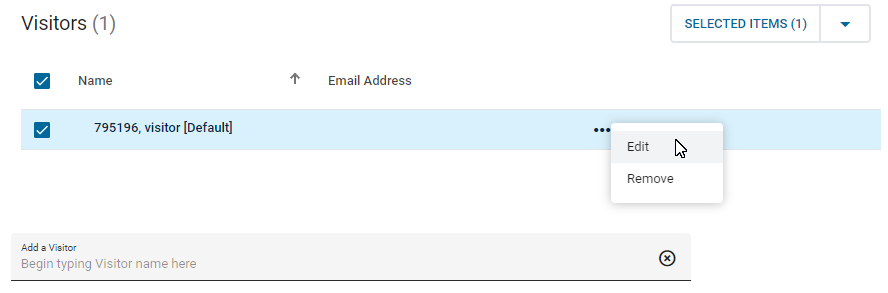
The Edit Visitor dialog box opens so that you can edit the fields.
- Edit the Visitor fields, and then click Save.
-
Select one of the following options:
- To save the Visit, click Save.
- To save and email the Visit, click Save and Email.
