Sending an assistance request for the check-in site
On the Reception portal, click the Send Assistance
Request button.
Figure 1. Figure 1: Request assistance for a check-in site
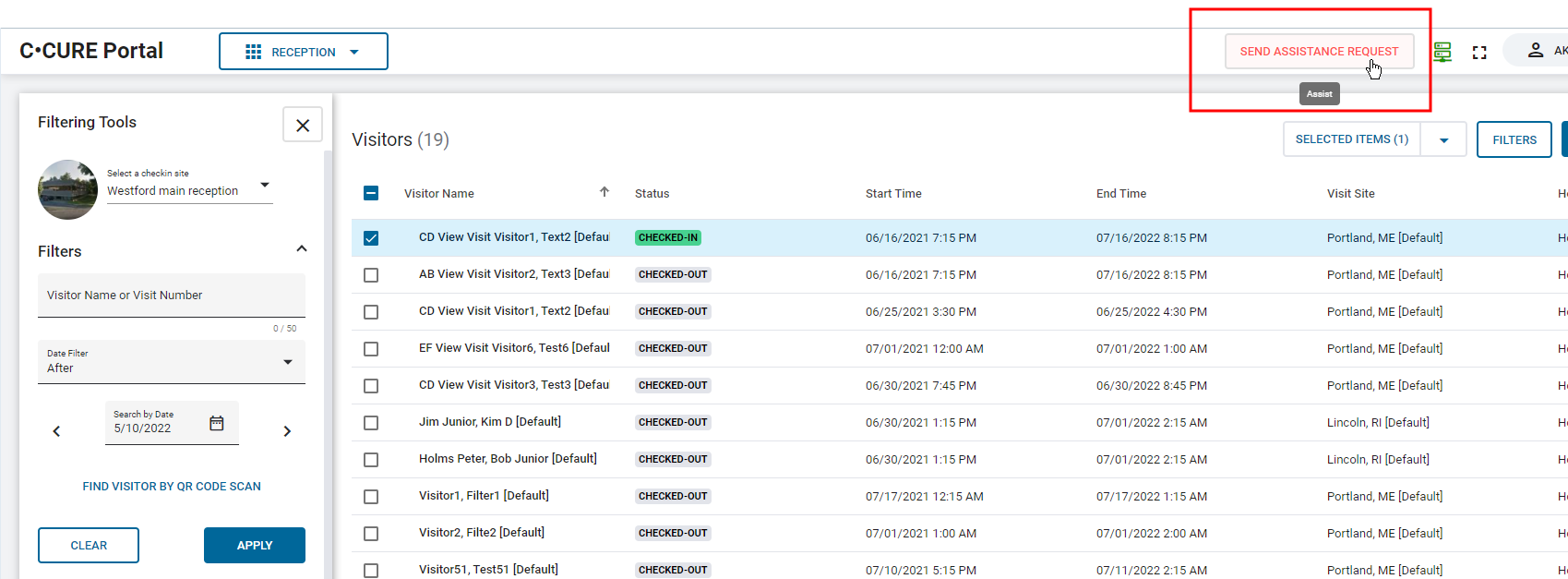
Figure 2. Figure 2: Assistance request logged in C•CURE 9000

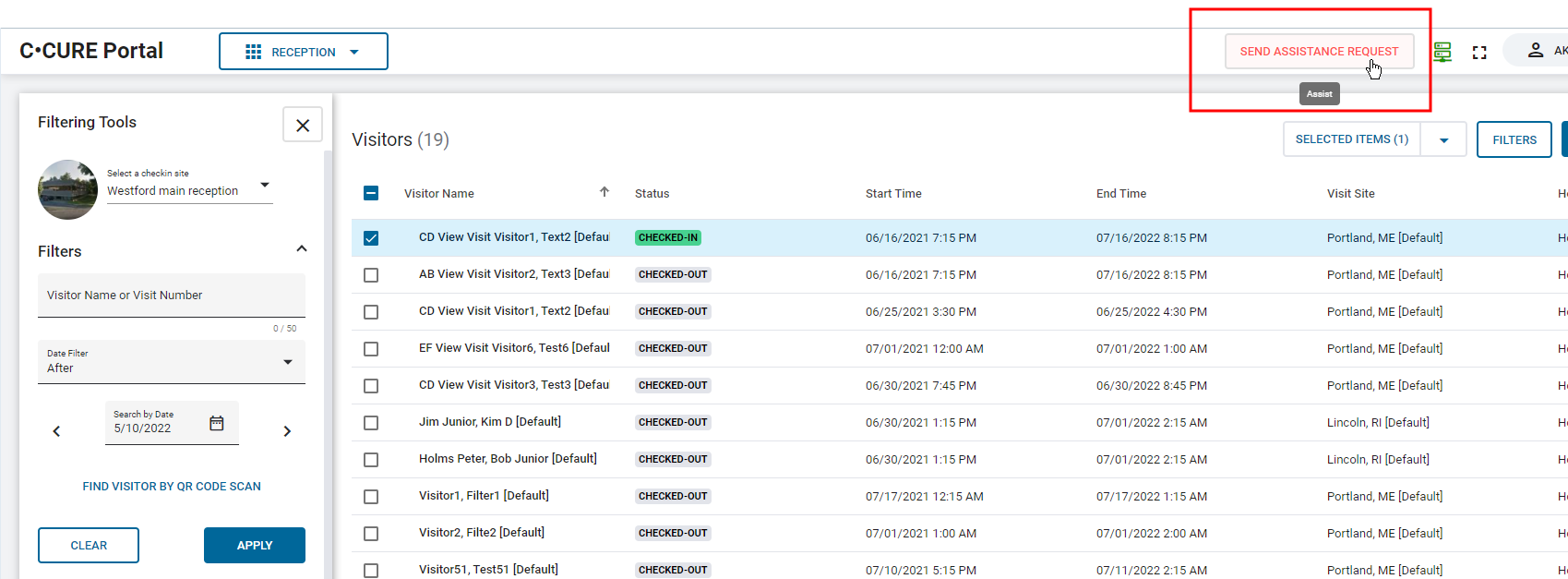
The request for assistance is sent to the Monitoring Station and appears in the Activity Viewer.

