Pending Access Requests
The Pending Access Requests section shows a list of pending access requests that you can approve or reject. You can only approve or reject requests that you are authorized to approve. You cannot approve requests that you have created or that you are included in as a requester.
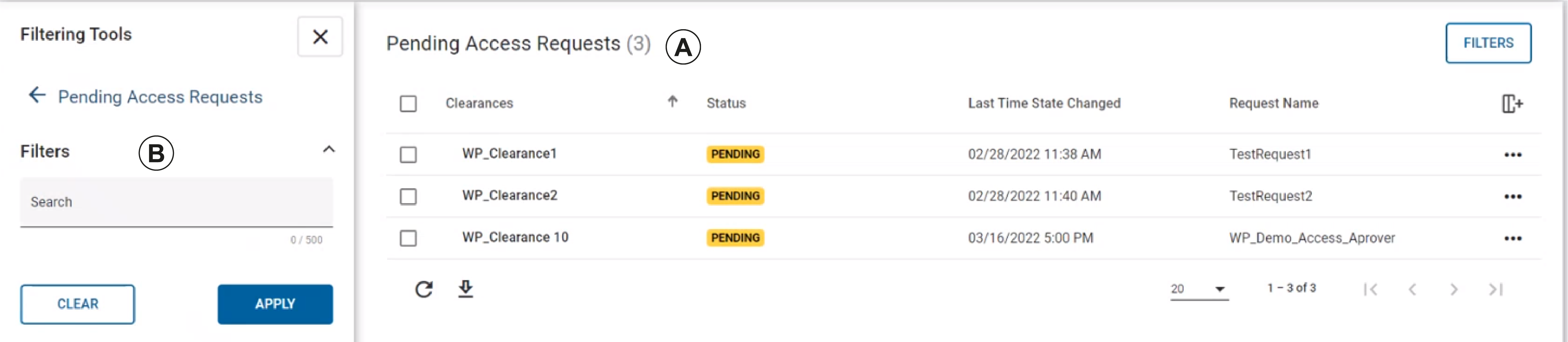
| Callout | Description |
|---|---|
| A |
List of all submitted Access Requests. To view the request details, personnel, and
documents associated with the submitted request, right click the
request or click the options button and click View.
|
| B |
Search Field. Use to search for access requests by name, clearance, justification, or requester. |
