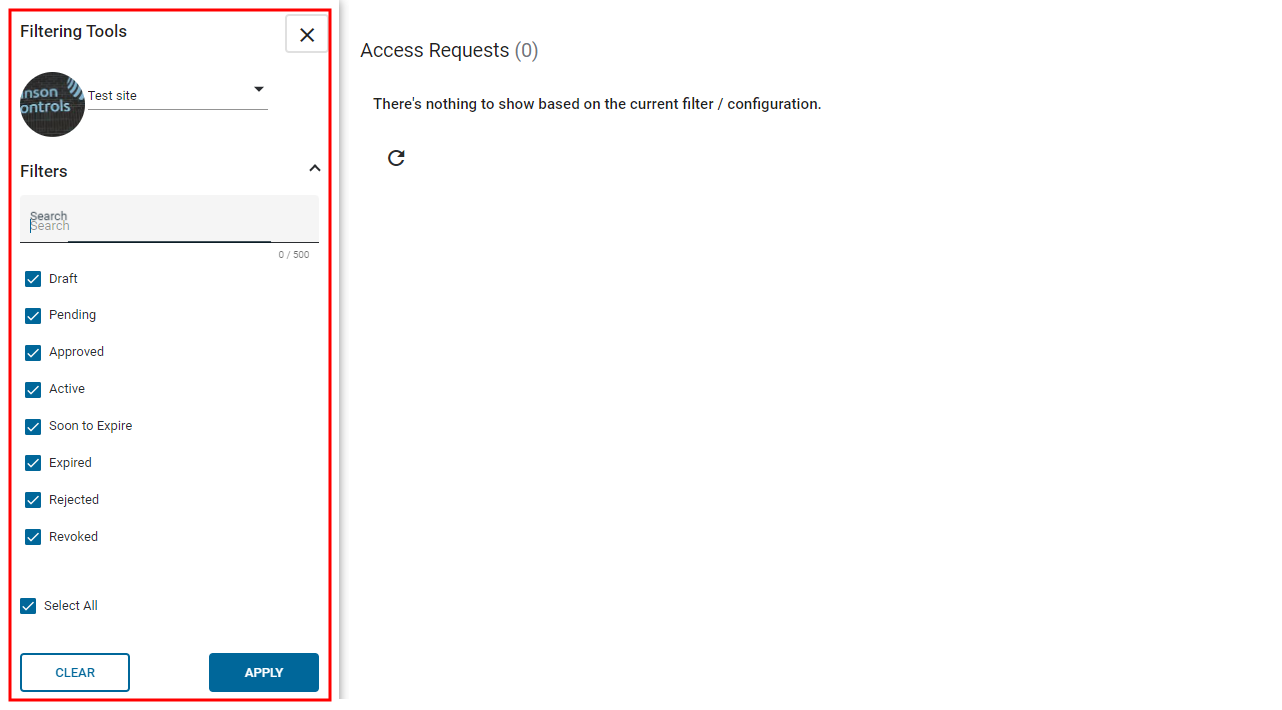Searching Access Requests
Search for access requests by using the access request list search bar, or by applying a filter to the access request list.
Use the search bar in the access request list to search for an access request by request name, clearance, requested by or justification.